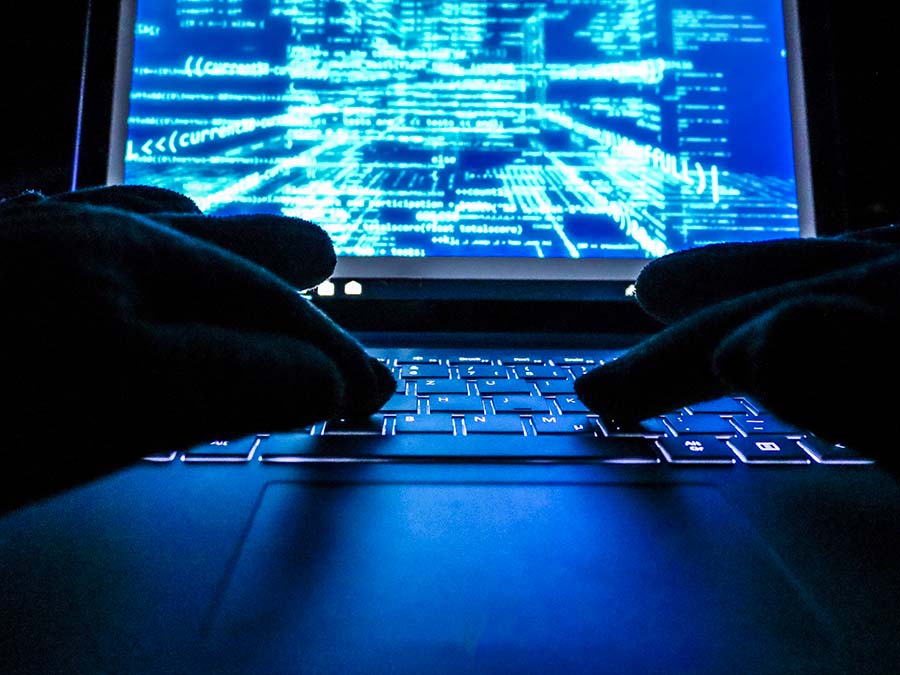
WordPress security has been vulnerable since its inception. It’s been full of doubts. However, this complete vulnerability coupled with fullness of doubts has failed to hamper good reputation of blogging platform, that’s speedily becoming one of the highly used CMS for Ecommerce as well. WordPress can be prone to security threats or malware, but it’s progressing day in and day out due to its user-friendliness and enhancement in its features.
WordPress dominates over 76% of CMS Market Share. Likewise, more than 27% of websites are powered by WordPress. Only in 2016, more than 1.48 Billion WordPress Plugins were downloaded across the globe. These are the basic facts which show us how quickly a CMS that once was considered as ‘Vulnerable’ is now improving and progressing, that too when there is a tough competition out there.
Well, I’m going to share 3 practical ways to make your WordPress website secure – proactively, efficiently and very easily.
1- Use SSL Certificates
Single Sockets Layer or SSL has become new normal. It’s nowadays very important for the security of websites built on WordPress. Even, Google has recognized importance of having SSL Certificates; because it safeguards your website, protects your online identity. Plus, websites that have updated SSL Certificates have viable chances of getting ranked in Search engines.
So, if you want to make your WordPress website secured, a first thing you should do is to add SSL certificates.
2- Install WordPress Security Plugin
WordPress promises one thing to its users: They don’t need to be highly literate in coding or programming to run WordPress-powered websites. Because, WordPress does everything to keep processes streamlined and easy for end-users.
Therefore, the simplest solution to keep your WordPress sites safe and secure is installation of WordPress Security Plugin. With this plugin, you won’t have to monitor your website after every 15 minutes because security plugins will be enough to keep malware, online threats and viruses away from your website. Sucuri.net is an incredible security plugin which provides everything from post-hack actions to security hardening and website firewall.
If it’s hard-nut-to-crack for you to tweak to your site or keep it well-maintained; get a trustworthy WordPress development company onboard and it will help you to safeguard and maintain your website – accurately and professionally.
3- Make Strong Passwords for Better Security
A weak password is a gateway for hackers or any malware to enter into your website. Don’t let uninvited guests ruin your website. So, create strong password, and make your security of your website impenetrable.
Are you wondering what’s the best way to come up with strong password? It is as easy as A-B-C. Plain passwords such as John123 or Raymond502 are easily vulnerable. Better make your password more complex by adding characters %^, upper & lower case, and numbers i.e. Dean%%125*&. This way, chances of getting your password broken will drop to zero. Try this now and you will find it really helpful.
WordPress security is dependent on you. Although, in the past, WordPress has been vulnerable, but its changing and improving its security measures. Anyways, all of these 3 ways discussed here are practical, tried-and-tested and easy-to-apply.