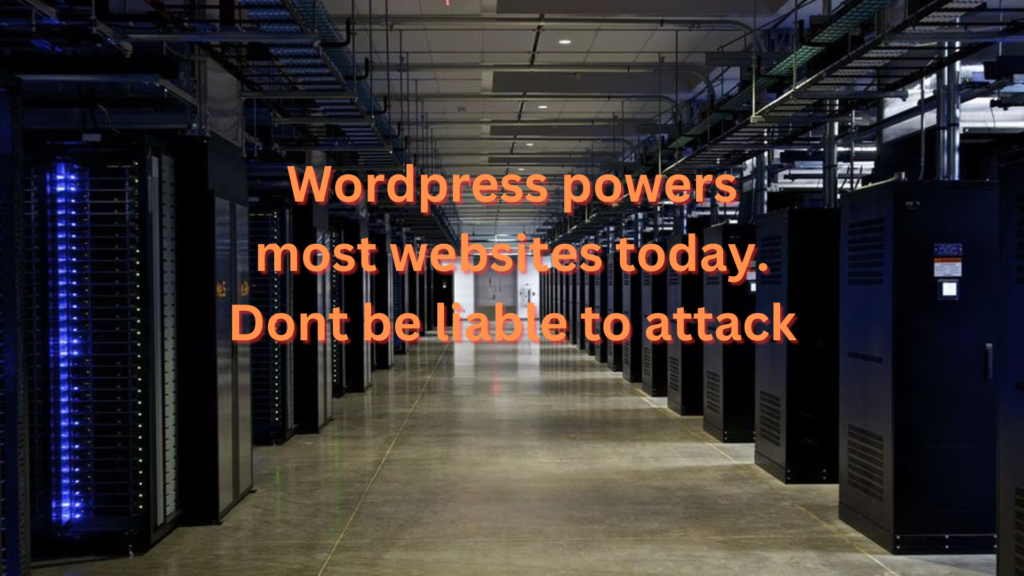
Don’t Get Caught Slipping When it Comes to Securing WordPress
WordPress is a popular and versatile content management system (CMS) that powers over 40% of all websites on the internet today. Its ease of use, extensive plugin ecosystem, and customizable themes have made it a top choice for individuals, businesses, and organizations seeking to establish a strong online presence. However, with such widespread adoption, WordPress sites have become attractive targets for cybercriminals. This article explores the importance of securing and regularly updating WordPress to safeguard your website, protect sensitive data, and ensure optimal performance.
1. The Growing Threat Landscape
In recent years, cyber threats have evolved significantly, and WordPress sites are not immune to these risks. Hackers continually exploit vulnerabilities in outdated versions of WordPress and its plugins to gain unauthorized access, deface websites, steal sensitive information, and even distribute malware. The consequences of a security breach can be catastrophic, leading to financial losses, damage to your reputation, and loss of customer trust.
2. Importance of Regular Updates
One of the most effective ways to protect your WordPress site is by staying up-to-date with the latest software releases. WordPress and its plugin developers frequently release updates that address security vulnerabilities, fix bugs, and introduce new features. By keeping your website’s core, themes, and plugins updated, you ensure that potential security loopholes are patched, reducing the risk of exploitation.
3. Security Enhancements
Each new WordPress update comes with security enhancements that fortify the CMS against emerging threats. Developers actively monitor and address security issues, making it essential to update your website regularly. This vigilance extends to themes and plugins, as developers frequently update their products to maintain compatibility and address security flaws. Ignoring these updates could leave your website exposed to known vulnerabilities and potential attacks.
4. Mitigating Zero-Day Vulnerabilities
Zero-day vulnerabilities are security flaws that are discovered and exploited by hackers before developers have a chance to release a fix. While developers work diligently to address such vulnerabilities, the only way to mitigate the risk effectively is by maintaining an updated WordPress site. A regularly updated website is less likely to fall victim to zero-day exploits, as the latest security patches provide crucial defenses against these attacks.
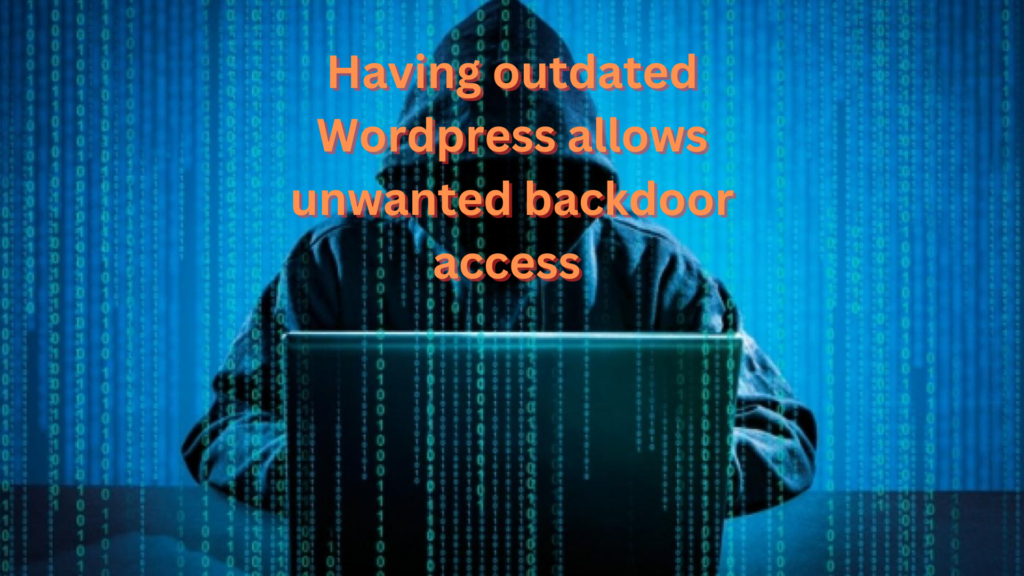
5. Safeguarding Customer Data
If your website collects sensitive information from users, such as personal details, payment information, or login credentials, ensuring its security is paramount. Data breaches can have severe consequences for both your customers and your business. Regularly updating WordPress, themes, and plugins adds an extra layer of protection to your website, making it more difficult for malicious actors to access sensitive data.
6. Preserving Website Functionality
Apart from security, regular updates also ensure the smooth functionality of your WordPress site. Updates often include bug fixes and improvements that enhance website performance and user experience. Failing to update plugins or themes may lead to compatibility issues, broken features, and a deteriorating user experience.
7. Backup and Recovery
While updating WordPress is essential, it’s equally vital to maintain regular backups of your website. Backups provide a safety net in case of any unforeseen issues during the update process or if your website falls victim to a security breach. In the event of a cyber attack, you can restore your website to a previous, secure state using the latest backup. Numerous backup plugins are available for WordPress, simplifying the process of creating and managing backups.
8. Best Practices for Securing WordPress
In addition to regular updates, implementing other security best practices can further enhance your WordPress site’s protection:
a. Strong Passwords: Use strong, unique passwords for all user accounts, including administrators, editors, and contributors. Avoid using default usernames like “admin” and consider implementing two-factor authentication for added security.
b. Limit Login Attempts: Enforce limitations on the number of login attempts allowed to prevent brute-force attacks.
c. Use Trusted Themes and Plugins: Only download themes and plugins from reputable sources like the WordPress.org repository or well-known developers. Avoid using pirated or nulled themes/plugins, as they may contain malware.
d. Secure Hosting: Choose a reliable and secure hosting provider that offers features like SSL certificates, malware scanning, and firewalls.

e. Disable XML-RPC: XML-RPC can be exploited by attackers for DDoS attacks and brute-force login attempts. Consider disabling it if not needed.
f. Regular Security Audits: Periodically conduct security audits of your website to identify and address potential vulnerabilities.
Conclusion
Securing and updating WordPress on your website is not an option; it is an absolute necessity in today’s cyber-threat landscape. Regular updates and security measures are critical to safeguarding your site, protecting customer data, and preserving your online reputation. By adopting best practices, staying informed about security trends, and maintaining a proactive approach, you can ensure that your WordPress site remains a secure and reliable platform for your visitors and customers. Remember, in the world of cybersecurity, prevention is always better than cure.